Software
Download page - Remapper - Frame1 Firmware Updater - Frame1 Input Viewer
(10/25/24) - v2.3.0 firmware released.
- Rivals 2 Mode added (hold R default on plugin).
- Ultimate mode values between GCC and Direct USB on Switch are now as close as the engine allows. The only major affect this has on gameplay is Pikachu double up-b working in direct USB mode, instead of solely in GCC mode.
(5/30/24) - v2.2.1 firmware released. Fixed Dpad bug with Xinput/FGC mode and tilt-stick in Ultimate. Frame1 Input Viewer (Slippi-only) added.
(5/8/24) - v2.2.0 firmware released. Patch notes below. Web Remapper now checks firmware version and gives a warning if outdated. Manual updated for v2.2.0
Frame1 Firmware V2.2.0 Patch Notes
- Ultimate uses a new USB mode by default
- The main notable difference is the inclusion of Home, Minus, and Capture buttons.
- To activate:
- HOME: MX + Start
- MINUS: MY + Start
- CAPTURE: MX + MY + Start
- To use the previous default mode (adapter), hold MY + L
- Xinput mode is compatible with all game modes
- Gameplay fixes
- Angled smash attacks in Ultimate/Melee restored
(2/12/2023) - Portable .exe of the remapper, along with Mac and Linux versions, released and added to the downloads page
(12/12/2023) - Web-based Firmware Updater added
(11/29/2023) - Windows version of the remapper added to the downloads page
Frame1 Firmware V2.1.0 Patch Notes
- Support for the new web-based remapper
- New xinput-based FGC mode (no-config setup in most PC fighting games. Also works with wingman adapters)
- Improved internal brook support, namely the Fusion board
- Enforcable SOCD in Keyboard Mode
A comprehensive list of all the modes and button-holds can be found in the quick-start guide here
New Firmware version v2.0.2 added. Fixed an issue with cstick angles that went unreported in the previous version
Frame1 Firmware V2.0.1 and Remapper V0.1.1 Patchnotes
Important bugfixes and some QoL changes on the remapper.
Firmware changes:
- Console/adapter communications issues fixed
- Fixed dpad issues with neutral socd enabled
- Fixed issues with remapping certain direction buttons
- Lightshield button values in pm/ult mode give shield now
Remapper changes:
- NO MORE BUTTONHOLD FOR THE REMAPPER. Just plug in normally. It doesn't work in dinput mode yet but works in adapter mode (default when plugging in via USB)
- Proper error message when saving the profile fails
Frame1 Firmware and Remapper v2.0 Beta Patchnotes
NEW REMAPPER IS HERE, WITH SHINY NEW FIRMWARE TOO
If you play on netplay, I HIGHLY recommend updating to this patch. Feedback from playtesters indicates it feels noticeably better with the new USB backend.
The controller's firmware has been completely rewritten. I’d like to resolve any bugs as soon as possible, so I’m scrapping the "opt-in" firmware channels in the discord and making a public bug report/feedback channel. I’m also looking for feature suggestions.
FEATURES:
-
“Adapter” Mode
- Over USB, the default behavior is now to appear as a GC adapter. This is the default setting on dolphin/slippi and should make setup on windows/linux/mac easy (as in, no config required).
-
You can use the default controller configuration: “GameCube Adapter for Wii U” on dolphin/Slippi. This also makes F1 compatible with Arte’s “reduce input dispersion” code. Should also work on mac/linux without messing with anything but I haven’t tested it yet.
-
Not working on Switch over USB yet AFAIK but that’s on the list. Still need a real gc adapter for now
-
Remapper:
- Create button layouts and SOCD for every mode. These are stored on the controller.
- Available SOCD options differ for each mode
- Custom layouts can be saved to a file, and loaded later
- While they are stored in plain text form, the validity of the config is checked every step of the way. Do not attempt to bypass the restrictions put in place for fairness/tournament legality if you value your time.
- "Load From Frame1" is greyed out for now but will be added in the next patch
-
Individually remappable buttons and SOCD resolutions for these modes:
-
Melee
-
PM
-
Ultimate
-
Keyboard
-
Brook
-
Please note that SOCD will be enforced on the F1 side, meaning your options in the remapper take precedence. Any headers you have bridged for SOCD on the brook board itself will not make a difference.
-
-
FGCnot quite ready yet
-
-
Button holds have changed slightly. A new bot command graphic will be added shortly. Button names correspond to the default button location, L being the left-most button for example.
-
The top left quadrant controls the game mode, corresponding to the same holds as the last version.
-
L for Ultimate
-
Left for P+
-
Down for Melee [default]
-
Right for FGC Mode(next time)
-
-
Mod X and Mod Y control the USB mode. Hold in conjunction with the top left quadrant buttonholds to choose the in-game mode.
-
Mod X: GameCube Adapter mode [default]
-
Mod Y: dinput (i.e. “Standard Controller” in dolphin)
-
Hold both for Keyboard mode
-
-
Hold Start for Brook mode
- Note for Brook Board mode: Holding the "Menu Mod" button turns the "Options/Start" button into the "Home" button, and whichever buttons you assign to "MM Touchpad" and "MM Share" become "Touchpad" and "Share" respectively. This is intended to prevent accidental menu button inputs.
-
INSTALLATION:
-
Install the Firmware Updater [here]
-
When prompted to choose a hex file, choose [this one]
-
The remapper is a portable .exe, no installation required
REMAPPER GUIDE:
-
[This step will not be needed on the next version]: Plug in while holding the topright-most button (MS, above Up)
-
Everything else should be self-explanatory, click the buttons
-
When saving to the controller, a pop-up will appear if it’s successful. I haven’t implemented a message for failure (yet). Same goes for loading from files.
PLANNED FEATURES (next update):
-
New-and-improved FGC mode that doesn’t require steam configuration
-
Switch USB support
-
Mappable SOCD for Keyboard mode
- Mode-specific gameplay options